Downloading a version allows you to use Hornet Studio in demo mode with all features. If you are interested in a trial version with export functionality enabled, please contact us.
Hornet Studio
The Powerful Difference
Licensing
- Subscribtion based licensing
- 1st month possible as free trial
- Licensing portal to check licenses
- Monthly-based invoicing
- Subscribtion based licensing
- 1st month possible as free trial
- Licensing portal to check licenses
- Monthly-based invoicing
Publishing Configuration
- Server-based distribution and updates of presets for material , supports and printer configurations
Scene Layout
- Auto-orientation for dental objects with reference to indication type, insertion direction and preperation region (optimized for supports)
- Automated nesting of objects on the platform
Slicing
- GPU-based slicing with near instant updates for preview generation
- Direct volume rendering for 3D slice previewing
- Multisampling anti-aliasing with 4-point regular sampling grid
Integration with other dental applications
- Direct launch of Hornet Studio with export and management of printing object queues from other software (ZFXManager, ExoDB, others can be configured)
- Recognition of dental treatments by reading the construction info
- Recognition of the preparation lines and avoiding support structures in those regions
Support structures
- Smart support point placement algorithm which is based on a slice-based simulation of the printing process
- Support platforms with the different types (solid, traingulated, grid)
- Support platform cravings with parametrized patterns (hatching or checkerboard)
- Editing and storing preset support strucutre, platform and cravings configurations
- Automatic configuration with reference to indication type and/or material
- Update of recommended preset configurations from the server (Resellers can add and configure remotely)
Computational compensation of DLP errors
- Scaling (material shrinkage)
- Offsetting in XY (shrinkage, overexposure)
- Z-Compensation (print-through, overexposure)
- Automatic configuration via material settings
- Transfer function (grey scale for allowing configuration of anti-aliasing)
Support of other printers
- Support of third-party printers with various input formats such as -photon, -photons, .pws, .cbddlp, .ctb, .pw0, and .zip with G-code
- Download of preset configuration for known and supported printers
- Support of custom-built 3D printers
Private label branding
Fully integrated with other ZAnGeSa apps
Shark Studio
The fastest and most efficient way to a full denture from an impressions model or intraoral scan.
Hornet Studio
Smart nesting and slicing solution for the dental industry using support management and material setup based on indications.
Connect Factory
Automate your high-quality production center for dentures with the ordering and workflow and automation functionality of Connect Factory.