You can start with an existing denture, impressions, intraoral scan or models. The selection and alignment of the teeth rows is based on the information obtained from the patient.
Shark Studio
The Mighty Difference
The fastest and most efficient way to a full denture

Custom Tray
Guided workflow to create custom trays
Usage of various handles
Digital modelling of flow channels
Creation of digital offsets with stop areas for a perfectly fitting base
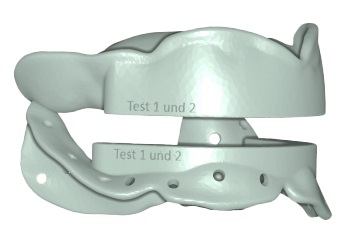
Individual bite registration
Guided workflow to produce bite registrations
Software-driven jaw relationship proposal
Creation of a bite registration without pre-bite registration
Usage of digital offsets for a perfect fit
Digital modelling of flow channels
Can be used as functional trays as well
Various design geometries available
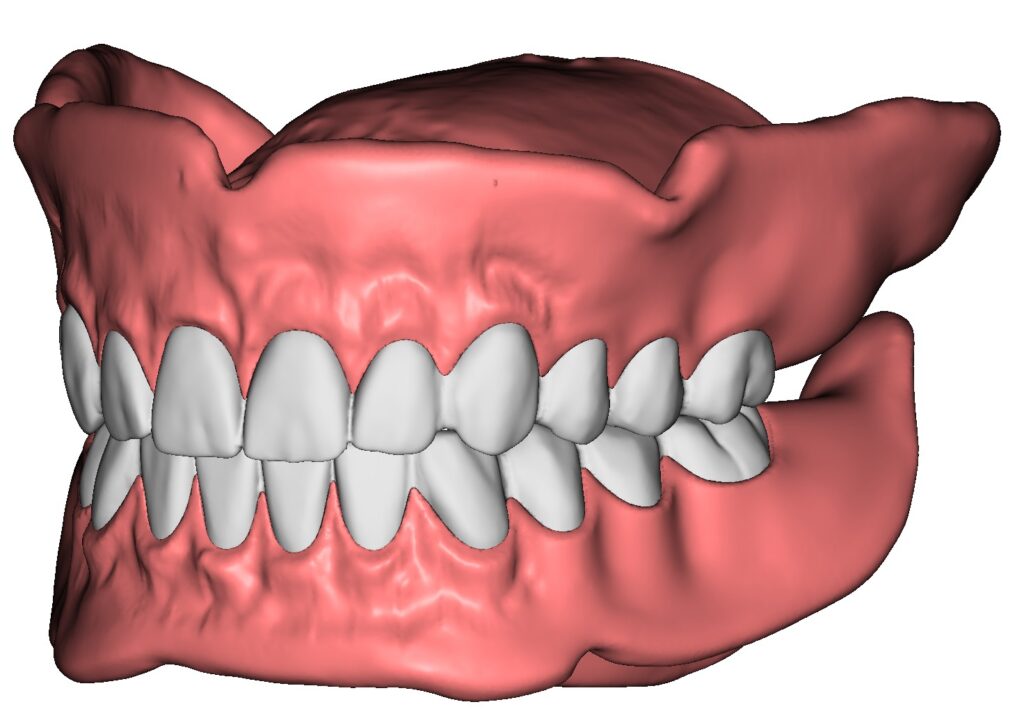
Full dentures
Guided workflow to produce dentures
Fastest way to create digital dentures
Simplified model analysis
Usage of predefined teethmasters
Virtual articulator
Ginginva templates
Jaw scan preparations
- Scan cutting and repairment
- Scan registration
- Alignment to occlusioin plane
- Visualization and removal of undercuts
Model analysis
- Simplified model analysis exclusively developed for the full dentures flow
- Definition of other important features for functional denture design
Prothesis generation
- Outlining of the denture border
- Find and evaluate preset tooth setup (teethmaster)
- Generation of a denture base with gingiva
- Generation of pockets for inserting teeth
Occlusal correction
- Dynamic occlusion analysis with virtual articulator
- Visualization and removal of occlusions with antagonist teeth
Digital finishing
- Usage of gingiva templates
- Editing with free-forming tools
- Palate fold generation
Export for various CAM techniques
- Milled base + milled teeth
- Milled base + prefab teeth
- Printed base + prefab teeth
- Printed base + milled teeth
- Printed try in
Guided preparation for print-jobs
- Direct launch of Hornet Studio with generated denture objects
- Automated configuration of scene layout and support structures
Fully integrated with other ZAnGeSa apps
Shark Studio
The fastest and most efficient way to a full denture from an impressions model or intraoral scan.
Hornet Studio
Smart nesting and slicing solution for the dental industry using support management and material setup based on indications.
Connect Factory
Automate your high-quality production center for dentures with the ordering and workflow and automation functionality of Connect Factory.